Skip to content
Open Only Fans Account 1 – How to open Account on OnlyFans???
Go to website by this link: https://onlyfans.com/ Enter your E-mail, Enter your Password, Enter your FULL NAME, Click “check box” that you agree with terms, Click “SIGN UP”. 2 – Email confirmation.
Go to your email and click on the link! 3 – Add info to profile
Upload cover image (please upload any image you want but with good quality!!), Upload photo of youe face!, Enter any username you want! ( sample: model21344, cuteman42255 ), Enter your Full name or Nick name, Tell something about you! What you want to sell custoers? What you show on OnlyFans, Enter your real location, Enter URL of your website, facebook page, twitter, etc…. ( if you have ) Between 4 and 5 field you can find field”SUBSCRIPTION PRICE ($ PER MONTH)” you can add price only after full verification of your account! 4 – Add bank detials & Verification
Click on the “portfolio avatar” and then click on the “Add Bank” menu. 5 – Country of legal residence confirmation
Enter your country, Agree with terms, Click “Next” 6 – Account Veification
Enter your First Name, Enter your Last Name, Here you can change your country if you need (to change it you need contact to support) Enter your home address, Enter your city, Enter your postal code, Enter your twitter user name (if you have. We recommend add it for faster approval ), Enter your instagram user name (if you have. We recommend add it for faster approval ), Enter your website url (if you have. We recommend add it for faster approval ), Enter your real Date of Birth! Select the document type that you have (ID, Passport or Driving license) – documents must be in English!!! Upload copy of your ID or Passport or Driving license, Upload photo of holding your ID or Passport or Driving license (selfie) Upload model release (if you have) Add expiration date of your ID If you don’t have expiration date click this check box, If you would like post erotic or porno content you need click this checkbox, click “SEND FOR APPROVAL” 7 – Next Steps
You have to wait untill your documents will be verified, In case if you receive rejection try upload documents in more good quality!!! If you get another rejection you need contact to support, we recommend contact directly by few urls: 1) https://onlyfans.com/my/tickets 2) https://onlyfans.com/my/banking/support 3) Also try send reqest from your email to [email protected] Try use all these methods!!!
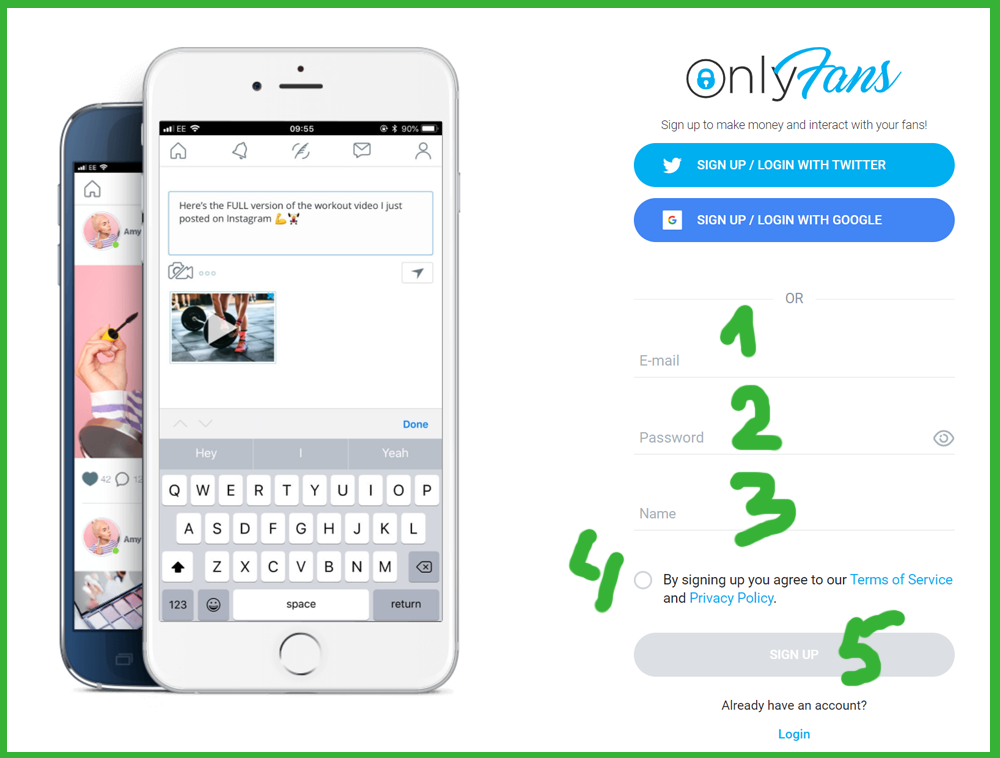
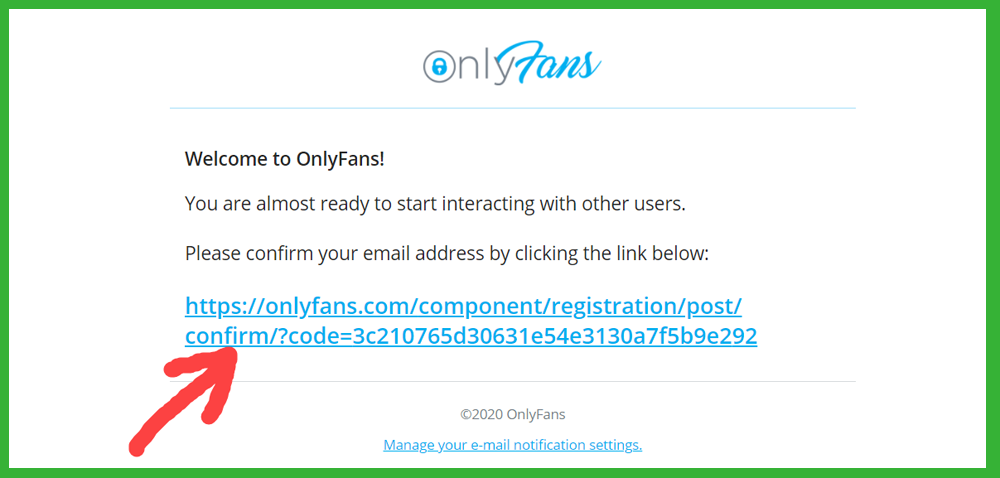
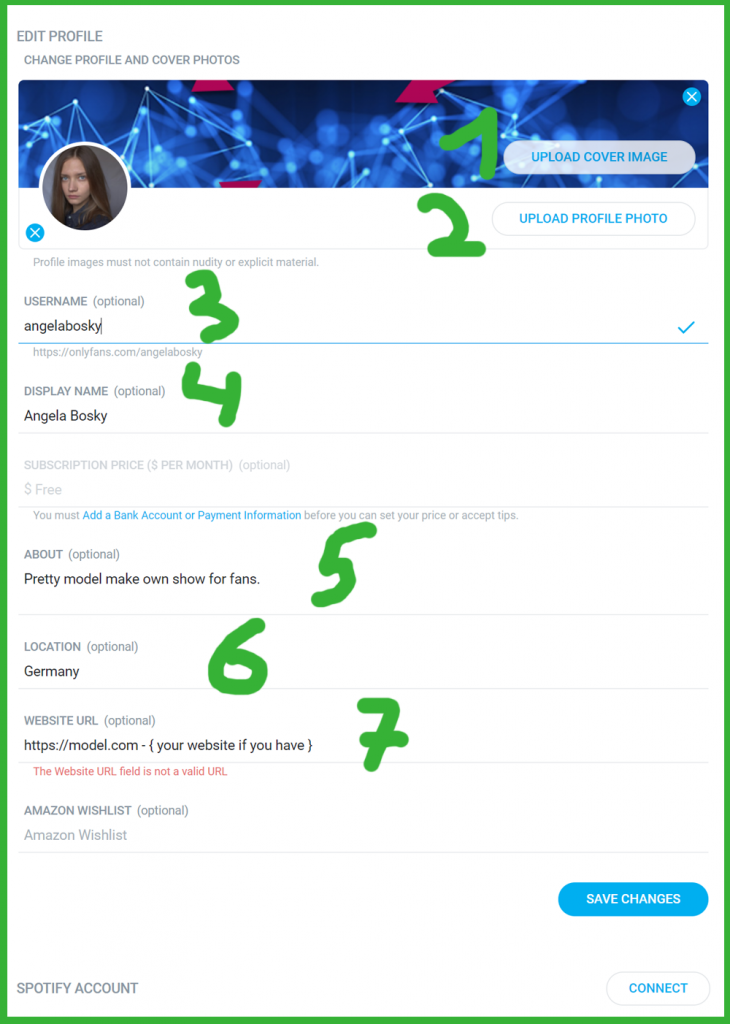
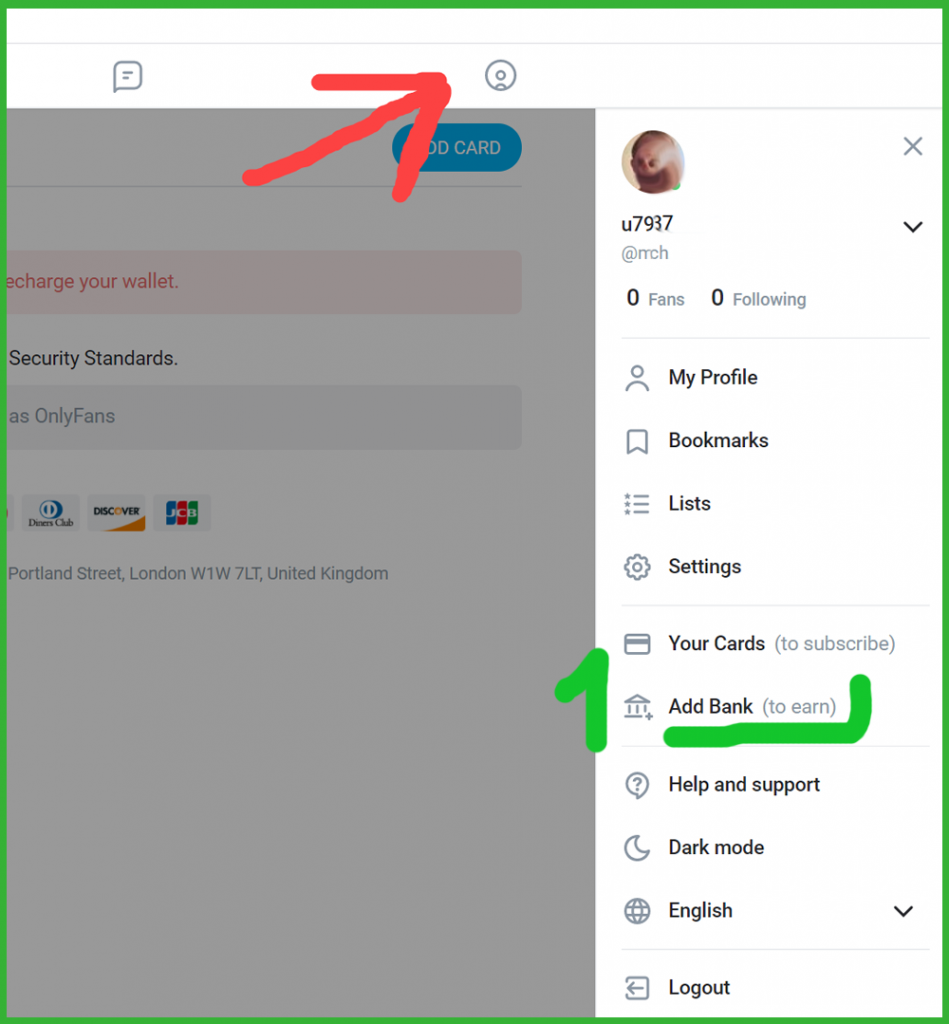
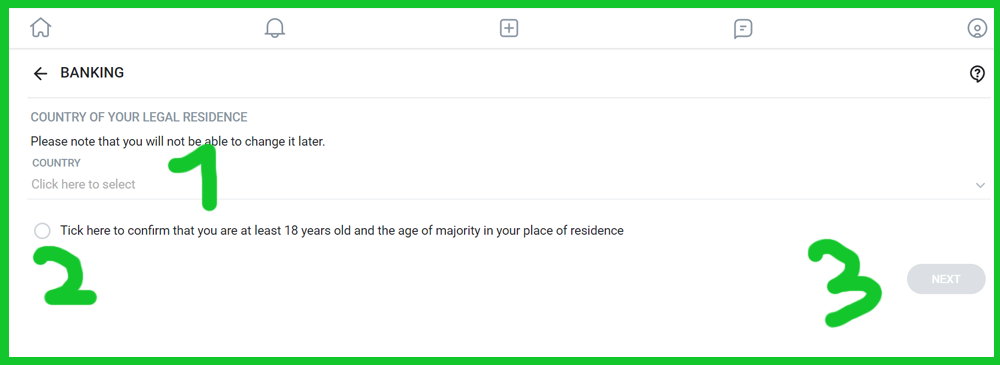
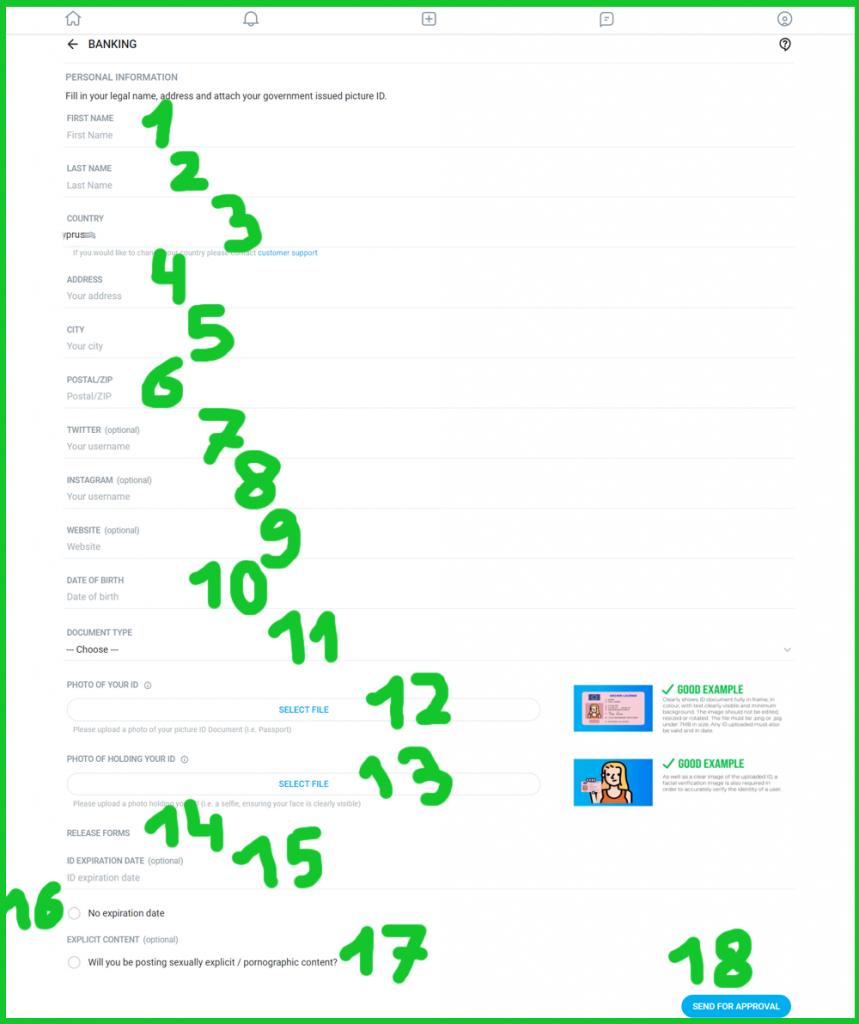
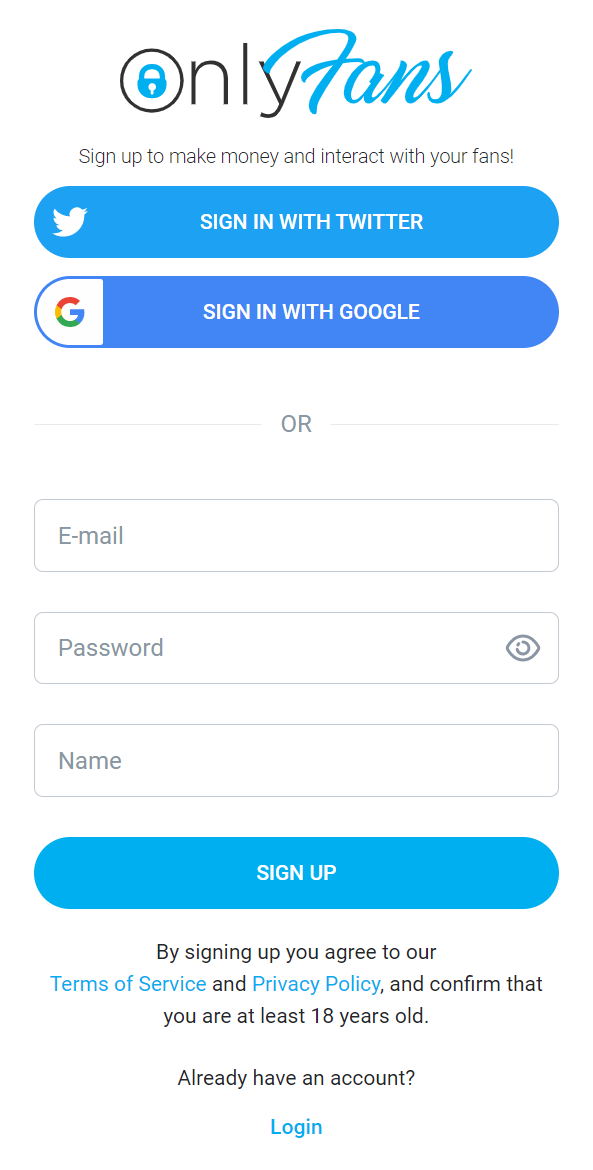
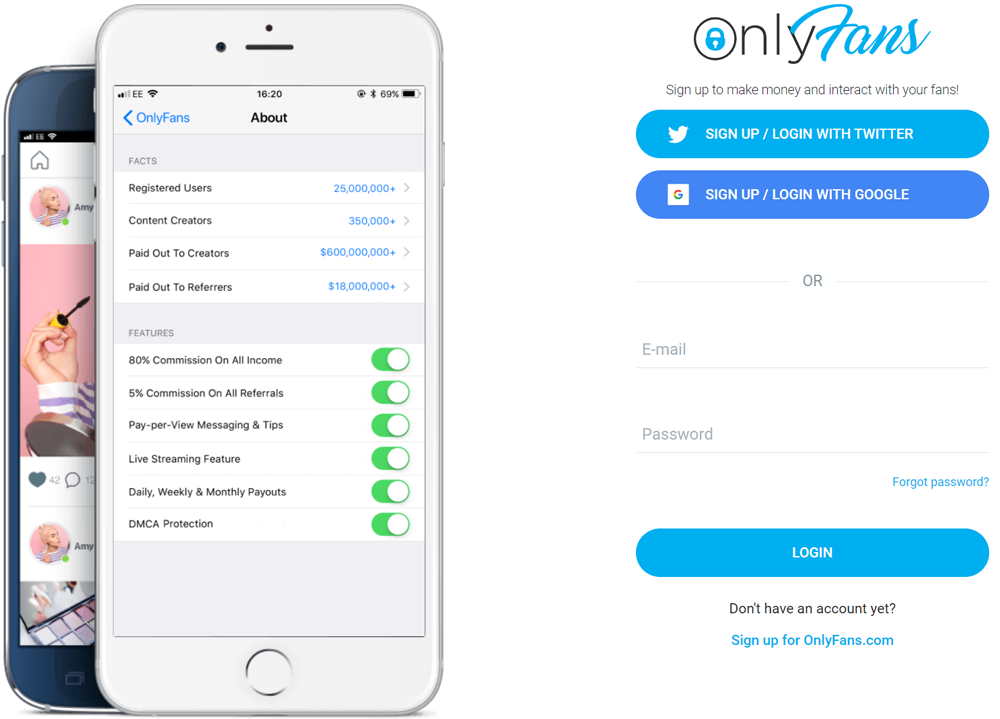
Amo todo lo extrovertida que soy y quiero estar en esta paguina
Quiero probar esta paguina dicen que es muy chebre y encaja con lo que me gusta
Me gusta
Hola pues me encanta este tipo de paginas y sobre me gusta mucho el contenido que presenta
registration: https://onlyfans.com/?ref=7208819
Me gusta mucho esta clase de paginas y me encantaria trabajar para ustedes
Hola me gusta mucjo su pagina
registration: https://onlyfans.com/?ref=7208819
Hi my name is Valentina, I am 18 years old and I interesting in the page
registration: https://onlyfans.com/?ref=7208819
Gracias
Hola
♥️♥️
Claro está bien
Soy caliente
Para probar y jenerar ingresos
registration: https://onlyfans.com/?ref=7208819
Só visualizações
kis kiss
Hola estoy interesada en registrarme en onlifans
registration: https://onlyfans.com/?ref=7208819
Hola buenas tardes estoy interesada en registrarme
registration: https://onlyfans.com/?ref=7208819
Me gustaria ser parte de esta brillante pagina.
registration: https://onlyfans.com/?ref=7208819
Quiero hacer publicaciones estoy interesada. Gracias
Interesada en hacer publicaciones gracias
Hola estoy interesada en la página en hacer publicaciones de pies manos ojos etc. Gracias
registration: https://onlyfans.com/?ref=7208819
Me gusta mucho la página y me gustaría ser parte de ella. Gracias ?
Hola, está página es una sensación. Me gustaría estar en ella
registration: https://onlyfans.com/?ref=7208819
Me interesa trabajar con ustedes
Hola! Me podrían ayudar es que a mí me rechaza y me interesa mucho está página.
Que pasa si no tengo seguidores o no soy influencer, hay oportunidad para mí de ganar dinero en la plataforma??? O según lo que es escuchado que se inscriban a mi perfil???
Hola quisiera crearme una cuenta
registration account: https://onlyfans.com/?ref=7208819